How Does Philips Hue Smart Lighting Work?
Sep. 17, 2024
Understanding Philips Hue Smart Lighting
Philips Hue smart lighting allows users to control their home lighting through a variety of smart devices. This system not only provides illumination but also enhances the ambiance of your living spaces. Below are the detailed steps on how it works.
Step 1: Setting Up the Philips Hue Bridge
- Unbox your Philips Hue Bridge and plug it into a power outlet.
- Connect the Bridge to your Wi-Fi router using the provided Ethernet cable.
- Download the Philips Hue app from the App Store or Google Play Store.
- Create an account or log in if you already have one.
- Follow the in-app instructions to connect the Bridge to your home network.
Step 2: Installing Hue Light Bulbs
- Choose the locations where you want to install the Hue light bulbs.
- Turn off the power to the light fixture for safety.
- Replace the existing bulbs with Philips Hue bulbs.
- Turn the power back on to the fixture.
- Make sure the lights are functioning correctly before proceeding.
Step 3: Adding Lights to the App
- Open the Philips Hue app on your smartphone.
- Select “Settings,” then “Light setup.”
- Tap “Add light.” The app will search for any Hue lights within range.
- Once located, select the lights you want to add, and give them a name.
Step 4: Creating Scenes and Routines
- In the app, go to the “Routines” section.
- Select “Create Scene” where you can choose colors and brightness levels.
- Save your desired scene by naming it for easy future access.
- Set up routines for automatic light adjustments based on your lifestyle. For example, you can create a “Wake Up” routine that gradually brightens your lights in the morning.
Step 5: Voice Control Integration
- Ensure your Philips Hue Bridge is connected to your smart home device (like Amazon Alexa, Google Assistant, or Apple HomeKit).
- Follow the specific setup instructions for your voice assistant to add Philips Hue.
- Once linked, you can control your lights using voice commands, such as “Turn on the living room lights” or “Dim the bedroom lights to 50%.”
Step 6: Exploring Additional Features
Philips Hue also comes with unique features such as:
Related links:How Does Philips Hue Smart Lighting Work?
- Color Ambiance: Change colors based on your mood or event.
- Sync with Music and Movies: Enhance your entertainment experience by syncing your lights with audio or visual media.
Step 7: Regular Updates and Maintenance
- Ensure the Philips Hue app is regularly updated to access new features.
- Occasionally restart your Bridge and bulbs to maintain connectivity.
- Keep an eye on your bulb's lifespan and replace them when necessary.
How Does Solar Panel Installation Work?
Top 5 Benefits of Exporting Street & Area Lights Today!
How Does Smart Home Technology Enhance Living Spaces?
4 Tips to Select an Indoor Lighting Supplier
Top 10 Garden Light Exporter Tips for Success
Is Your Facade Wall Light Causing Energy Waste?
By following these simple steps, you can fully enjoy the versatility and functionality of Philips Hue smart lighting, creating an immersive and customizable lighting experience in your home.
The company is the world’s best philips rc057b lighting, What Are The Advantages Of Philips LED Lights?, 600mm Philips LED Tube Light supplier. We are your one-stop shop for all needs. Our staff are highly-specialized and will help you find the product you need.
Related links:What Are the Benefits of Handrail Lighting System?
136
0
0
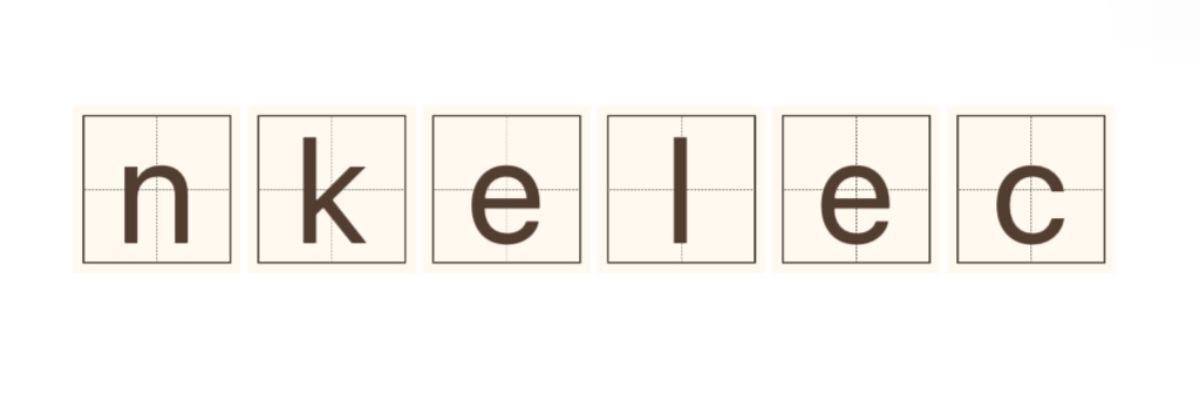
Comments
All Comments (0)