Maximize Efficiency: Uart Barcode Scanner Setup and Tips
Feb. 18, 2025
With the growing reliance on technology in various industries, setting up devices like a UART barcode scanner efficiently is crucial for enhancing productivity. This setup not only streamlines operations but also minimizes errors associated with manual entries. Here, we discuss how you can maximize efficiency during the setup process and share essential tips for using a UART barcode scanner.
For more Uart Barcode Scannerinformation, please contact us. We will provide professional answers.
Understanding UART Communication
UART, or Universal Asynchronous Receiver-Transmitter, is a hardware communication protocol that provides a simple way to transfer data between devices. Understanding the basics of UART communication is essential when setting up your barcode scanner. Typically, a UART barcode scanner communicates with a host system using a serial port. By ensuring that your device settings align with the requirements of the scanner, you can prevent communication issues that lead to delays and inefficiencies.
Steps for Setting Up Your UART Barcode Scanner
Setting up your UART barcode scanner can be straightforward if you follow a systematic approach:
- Connect the Scanner: Begin by plugging in the scanner to the appropriate serial port on your system. This could be a direct connection or through a USB-to-serial adapter, depending on your equipment.
- Configure Serial Settings: Access your device's settings to match the scanner's baud rate, data bits, stop bits, and parity. Standard settings often include a baud rate of 9600, 8 data bits, no parity, and 1 stop bit.
- Install Necessary Drivers: If your UART barcode scanner requires special drivers, ensure they've been installed correctly to facilitate communication between the scanner and the host system.
- Run a Test Scan: After setup, perform a test scan to confirm that data is correctly transmitted to your system. Check for any discrepancies in how the scanned information appears and make adjustments as necessary.
Optimizing Scanner Performance
Once you have successfully set up your UART barcode scanner, optimizing its performance is the next step. Consider the following tips:
- Positioning: Ensure that the scanner is positioned to minimize the distance between the laser and barcode. For optimal results, the scanner should read barcodes from a direct line of sight.
- Scan Settings: Adjusting sensitivity and scan speed settings can improve accuracy. Experiment with these settings to find the best configuration for your operational needs.
- Maintenance: Regularly clean the scanner lens and check for any mechanical jams or obstructions that may hinder performance. Keeping the equipment in top condition maximizes efficiency.
- Integration Testing: If your UART barcode scanner will be used with various software applications, perform thorough integration testing to identify any potential incompatibilities.
Troubleshooting Common Issues
Understanding common issues and their solutions can save time and frustration. Here are some frequent problems you may encounter with a UART barcode scanner:
- No Data Transmission: If the scanner isn’t transmitting data, double-check your connections and ensure the serial settings are configured correctly.
- Scanner Outputs Incorrect Data: This can occur due to misconfigured settings. Revisit your baud rate, parity, and other serial settings to ensure they align with your host device.
- Barcodes Not Scanning: Make sure barcodes are clean and undamaged. If certain barcodes consistently fail, verify that the scanner is capable of reading the particular barcode type.
Setting up your UART barcode scanner with precision can significantly impact your operational efficiency. If you have any questions or require further assistance with your setup, please do not hesitate to contact us.
Contact us to discuss your requirements of Android Barcode Scanner Engine. Our experienced sales team can help you identify the options that best suit your needs.
46
0
0
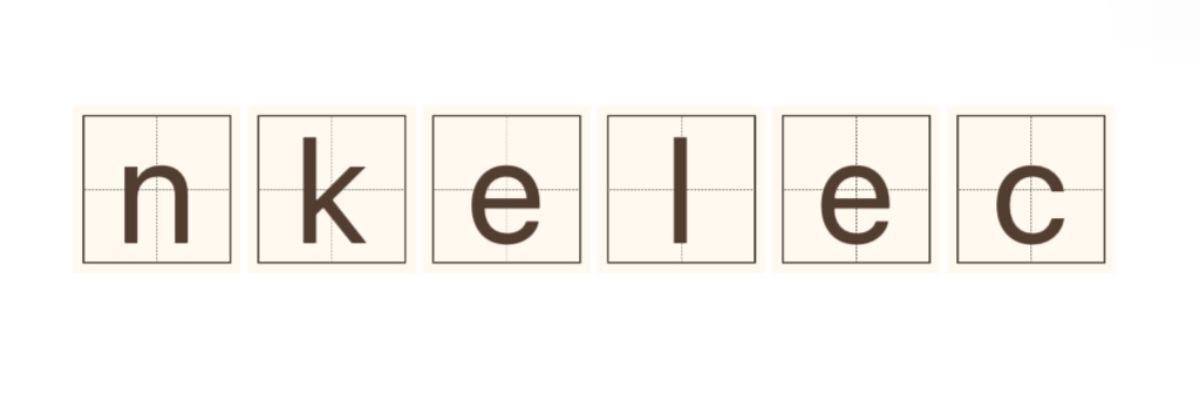
Comments
All Comments (0)