How Can You Optimize Your Raspberry Pi 4 Camera Projects?
Dec. 30, 2024
You will get efficient and thoughtful service from HBVCAM.
Understand Your Camera Module
Before embarking on your Raspberry Pi 4 camera projects, it’s essential to gain a solid understanding of the camera module you’re using. The Raspberry Pi 4 supports various camera modules, including the standard Raspberry Pi Camera Module and the high-quality HQ Camera. Each module has unique specifications like resolution, frame rate, and low-light performance. By knowing the capabilities and limitations of your camera, you can better tailor your project to use these features effectively. For instance, higher resolution settings consume more processing power, which might affect your video streaming performance. By optimizing the settings to suit the intended application, you can achieve a balance between quality and performance.
Optimize Your Code
Efficient coding can drastically affect the performance of your Raspberry Pi camera projects. Utilize programming languages like Python, which have libraries such as PiCamera, to streamline your experience. Writing optimized scripts can manage tasks like image capture and video streaming more efficiently. Additionally, consider using asynchronous programming techniques which can allow multiple processes to run simultaneously without lag. By minimizing unnecessary computations and optimizing loops, you can ensure that your project runs smoothly. Profiling your code and debugging can also help identify bottlenecks that might slow down the performance.
Use Efficient Storage Solutions
The performance of your camera project can also hinge on storage speed and capacity. Consider using high-speed microSD cards, as they offer better read/write speeds, thus ensuring quicker data processing. For projects that require more extensive storage or faster access times, you might consider utilizing an external SSD connected via USB 3.0. This not only provides additional space but allows for quicker access to images and video files, improving overall performance. Make sure to format your drives properly and keep them organized to ease data management.
Networking and Remote Access
For projects that involve remote monitoring or streaming, optimizing your network settings is crucial. Ensure that your Raspberry Pi 4 is connected to a stable Wi-Fi network, preferably one that supports dual-band frequencies (2.4GHz and 5GHz). Adjusting your router settings for Quality of Service (QoS) can help prioritize video data traffic, minimizing lag. Additionally, using a VPN can secure remote access while optimizing bandwidth usage. To further enhance performance, consider using static IP addresses, as they can stabilize connections when using multiple devices.
Use Cooling Solutions
The Raspberry Pi 4 can run hot, especially during intensive camera tasks, which can lead to throttling and reduced performance. Implementing effective cooling solutions can enhance your project’s reliability. Passive cooling methods include heat sinks and proper ventilation, while active cooling options involve fans. Keeping your Raspberry Pi cooler will allow it to perform at optimal levels for extended periods, especially in long-running applications such as surveillance or remote monitoring.
Test and Iterate
After implementing the above optimizations, comprehensive testing becomes essential. Run simulations to assess how your Raspberry Pi 4 handles various tasks under different conditions. Gather data on performance metrics such as frame rates, CPU usage, and memory consumption. By analyzing this data, you can identify areas that may require further adjustments or improvements. Remember that optimization is an iterative process; continuous testing and tweaking will lead to more effective and efficient projects.
For additional guidance and support regarding your Raspberry Pi 4 camera projects, feel free to contact us. Whether you’re facing technical challenges or seeking advice on best practices, we are here to help you optimize your experience.
Please visit our website for more information on this topic.
For more Raspberry Pi 4 Camerainformation, please contact us. We will provide professional answers.
223
0
0
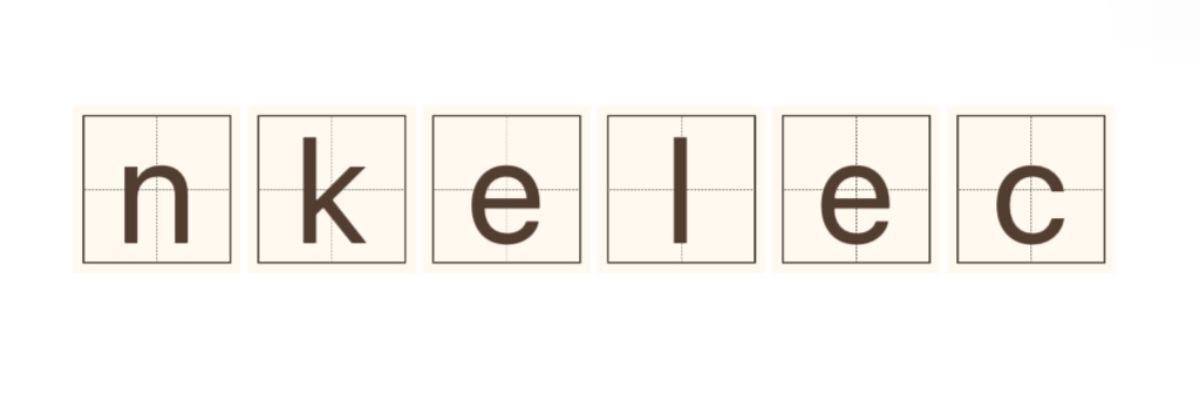
Comments
All Comments (0)